Pleased to announce today that my new App FIND MY DRONE is now available in the App Store. FIND MY DRONE is a FREE App that connects your iPhone to your personal UAV (unmanned aerial vehicle) using the popular MAVLink protocol.
Watch this space, FIND MY DRONE will soon be followed by MAVPilot, a ground control station for your pocket. We’re currently undertaking Alpha trials for MAVPilot, if you’re interested in becoming a tester go here to sign-up.

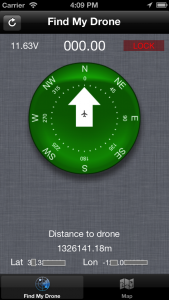
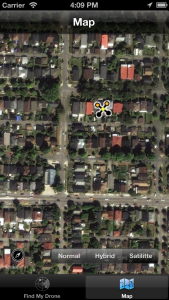
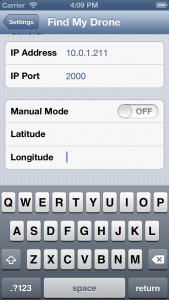
How does this work? What hardware is needed? I have a home made drone using APM2.5
see https://www.communistech.com/blog/support/ for instructions on how to connect
I’m trying to use the find my drone app. I lost signal yesterday and my drone drifted away. I’m not sure I’m using this app correctly, the distance just keeps scrolling? Any suggestions you may hage would be greatly appreciated. Thank you
What ‘drone’ where you using? Did you have Find My Drone connected before it drifted away? It won’t automatically know the location unless it’s was connected.
Forgive me for being a novice at this, but how does this work? I’ve downloaded the ‘Find My Drone’ app on my iPhone. I own a Phantom 2 Vision Plus. What would be my next step? Are there instructions?
it doens’t connect over WiFi to a Phantom, as the Phantom uses a different protocol. You can use ‘manual mode’ by going to the Settings App and selecting Find My Drone and flipping the Manual mode swicth. You can then enter in a Lat/Lon cooridinate of the last know position. I’m not sure how you would get that, unless you are using the telemetry with your Phantom.
Hello, can i use this app with a blade 350qx ? And if its possible, how can i configure this ? Thanks
Pingback: Help, I lost my drone! | Unmanned Aircraft Systems
Wow,….. Bill you are a legend! this is just what the doc ordered. it was only about 2 months ago I had to send out my quad to find my hexi after a battery issue! I can think of many useful applications !
I am really looking forward to trying this out!
Cheers
Steve